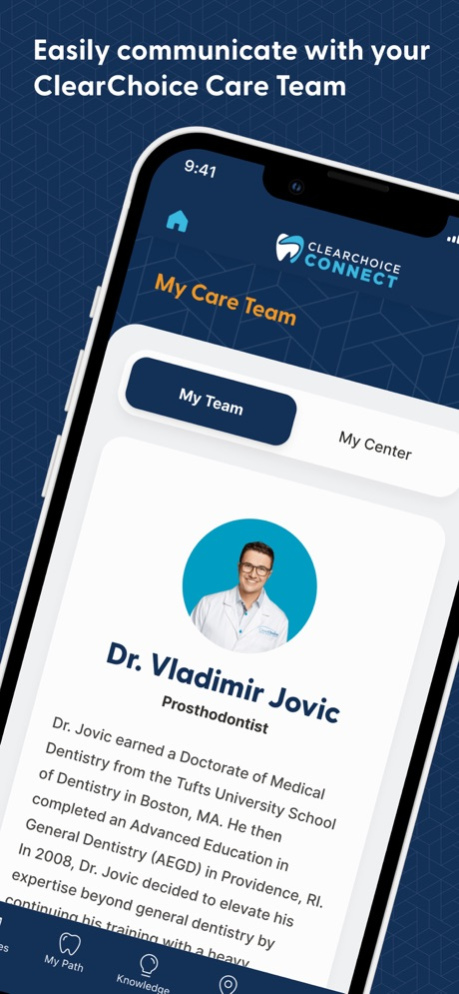ClearChoice Connect 2.0.3
Free Version
Publisher Description
ClearChoice Connect gives you on-the-go access to helpful tools and resources for following your dental implant treatment progress at ClearChoice Dental Implant Centers.
ClearChoice Connect is a practical, on-the-go tool to follow your dental implant treatment progress and communicate with your ClearChoice Dental Implants Center team from your pocket. ClearChoice Connect delivers helpful resources for tracking your oral health journey, including, an overview of your customized treatment path, direction to and contact information for your ClearChoice center, details about your care team, and more.
The ClearChoice Connect app also provides numerous resources to help you prepare for surgery, including answers to common questions, doctor bios, and educational videos about the benefits of dental implants, what to expect during treatment, and the correlation between improved oral health and overall wellbeing.
Features:
• Treatment path overview
• Appointment details
• Treatment stage resources
• Educational videos
• Doctor bios
• Contact information
Apr 16, 2024
Version 2.0.3
Enhancements & Bug Fixes
• Loads avatar / patient name faster on Profile
• Fixes a copy/paste issue with the log-in screen
• Improves input field interactivity on change username
• Adds show/hide password to update username screen
• Adjusts inspirational message logic for users in a specific patient scenario
• Fixes an issue where map was not rendering on My Center and Appointment pages
About ClearChoice Connect
ClearChoice Connect is a free app for iOS published in the Health & Nutrition list of apps, part of Home & Hobby.
The company that develops ClearChoice Connect is ClearChoice Dental Implant Centers. The latest version released by its developer is 2.0.3.
To install ClearChoice Connect on your iOS device, just click the green Continue To App button above to start the installation process. The app is listed on our website since 2024-04-16 and was downloaded 2 times. We have already checked if the download link is safe, however for your own protection we recommend that you scan the downloaded app with your antivirus. Your antivirus may detect the ClearChoice Connect as malware if the download link is broken.
How to install ClearChoice Connect on your iOS device:
- Click on the Continue To App button on our website. This will redirect you to the App Store.
- Once the ClearChoice Connect is shown in the iTunes listing of your iOS device, you can start its download and installation. Tap on the GET button to the right of the app to start downloading it.
- If you are not logged-in the iOS appstore app, you'll be prompted for your your Apple ID and/or password.
- After ClearChoice Connect is downloaded, you'll see an INSTALL button to the right. Tap on it to start the actual installation of the iOS app.
- Once installation is finished you can tap on the OPEN button to start it. Its icon will also be added to your device home screen.